How to Choose the Best Dash Cam for Your Car?
A car dash camera can serve as a reliable witness in case of an accident. Many drivers use dash cams to reduce insurance premiums and combat scams. Studies show that dash cams reduce crash-for-cash incidents by 22%. Surveys indicate that 7% of Australian drivers use dash cams, with 13% planning to install one soon. This blog will help you choose the best dash cam for your car, ensuring peace of mind and safety on the road.

Understanding Dash Cams
What is a Dash Cam?
A dash cam records video while you drive. It mounts on your windshield or dashboard. Its main job is to capture video of the road.
Dash cams have many benefits. They provide evidence in accidents. Insurance companies accept dash cam footage for claims. They also fight fake claims and scams. Many drivers use them to check driving habits and improve safety.
Types of Dash Cams

Front-facing Dash Cams
Front-facing dash cams record the road ahead. They capture incidents from the driver’s view. These are the most common type. They show traffic conditions and hazards clearly.
Dual Dash Cams (Front and Rear)
Dual dash cams record front and rear views. They offer full coverage around your car. They capture incidents behind your vehicle too. This helps in rear-end crashes and parking lot events.
Interior-facing Dash Cams
Interior-facing dash cams watch inside your car. They record the driver and passengers. Rideshare drivers like these for security and evidence in disputes or incidents inside.
360-degree Dash Cams
360-degree dash cams cover all around your car. They capture footage from every angle. These give the most complete view, useful in tricky traffic and parking.
Important Features to Look For
Video Quality
Resolution (1080p, 4K, etc.)
Good video quality is key for a dash cam. Get one with at least 1080p resolution. Higher resolutions like 1440p or 4K are even clearer. Clear videos help you see details like license plates and signs.
Frame rate
Frame rate makes videos smooth. A higher frame rate means more frames per second. Aim for 30fps or more. This keeps your recordings smooth and detailed.
Night vision capabilities
Night vision helps in low light. Look for dash cams with infrared LEDs or special sensors. These make night driving clearer. Clear night videos are important if something happens after dark.
Storage Options
Memory card capacity
Storage tells how much video your dash cam can keep. Pick one that supports big memory cards. A 64GB or 128GB card is good for long recording times. Make sure it has loop recording to replace old videos automatically.
Cloud storage
Some dash cams save videos to the cloud. Cloud storage backs up your recordings. It’s helpful if your memory card gets lost or broken. Check if the cloud storage is free or needs a subscription.
Power Supply
Battery-operated vs. hardwired
Dash cams need power to work well. Battery ones are easy to set up but have limited life. Hardwired ones connect to your car’s power and run all the time without battery worries.
Parking mode functionality
Parking mode watches your car when parked. It turns on the dash cam if it senses movement or hits. Choose a dash cam with parking mode for extra safety when you’re not around.
Extra Features
GPS Tracking
GPS tracking is useful. It records your car’s speed and location. This helps in accidents. It also shows your route history. You can see past trips and driving patterns.
Wi-Fi Connection
Wi-Fi lets you access dash cam videos easily. Transfer videos to your phone or computer without the memory card. Share videos with insurance or police quickly. Wi-Fi also updates the dash cam software.
G-Sensor and Impact Detection
A G-sensor spots sudden moves or hits. During a crash, it saves the video right away. This keeps important moments safe. Impact detection helps in disputes and insurance claims.
Loop Recording
Loop recording keeps filming non-stop. When full, it deletes old videos first. This avoids storage problems and keeps new recordings ready.
Installation and Maintenance
Installation Process
Professional installation vs. DIY
Choose between professional or DIY setup based on your skills. Experts can install the dash cam correctly. They hide wires well and secure the camera. This saves time and avoids mistakes.
DIY setup is cheaper and flexible. Many dash cams have easy guides. You can use simple tools to install it. Follow the manual closely. Check connections to avoid power problems.
Placement and positioning tips
Place your dash cam right for best results. Mount it high on the windshield, near the rearview mirror. This spot gives a clear road view. Don’t block your sight with the camera.
Make sure the lens points straight ahead. Adjust it to see the road well. For dual cams, put the rear one on the back window. Secure wires so they don’t dangle. Use clips or ties for neatness.
Maintenance Tips
Regularly checking and updating firmware
Update firmware often for the smooth running of your dash cam. Makers fix bugs and add features in updates. Check their website for new firmware versions.
Set reminders to check every few months for updates. Updated firmware keeps your camera at its best performance.
Cleaning and care for the camera lens
Keep the lens clean for clear videos. Dust can gather on it over time. Use a soft cloth to wipe gently, no harsh chemicals.
Check often for smudges or dirt on the lens. Clean when video quality drops. Proper care makes your dash cam last longer with good footage.
Budget Considerations
Price Ranges
Entry-level Dash Cams
Entry-level dash cams are cheap and simple. They usually have 1080p video and small storage. These cams might not have GPS or Wi-Fi. But they still record road events well. Many people find them easy to set up and use.
Mid-range OptionsMid-range dash cams cost more but offer better features. They often have 1440p video and good night vision. Some also include GPS and Wi-Fi. These cams give good quality without being too expensive. Users like the clear videos and extra functions.
High-end Models
High-end dash cams have top features and the best quality. They usually have a 4K video and great night vision. These models may offer 360-degree views, cloud storage, and parking modes. They are very reliable with strong build quality. People who spend more get the best videos and full coverage.
Cost vs. Features
Balancing Budget with Necessary Features
When picking a dash cam, balance your money with the needed features. Decide what’s most important for you, like video quality or storage size. Cheap models work if you need basic recording only. Mid-range ones mix cost with good features well. High-end models are pricey but perform the best.
Long-term Value and Investment
Think about the long-term value of a dash cam too. Expensive ones last longer and have more features. A good dash cam can save money on insurance claims later on by providing key evidence in crashes. Investing in a solid model can be worth it over time.
Top Dash Cam Picks
Best Budget Dash Cams
SJCAM M60 Dash Camera
SJCAM M60 gives good value with 4K/30fps video. It’s small and easy to install. Loop recording keeps new videos ready. It supports big memory cards for long recordings. Basic features make it simple to use.

M60 Dash Camera
· 4K/30fps, 2K/60fps
· 170° wide FOV, 75° adjustable view
· Collision detection
· GPS location tracking
· Loop recording, timelapse, emergency recording, motion detection, etc.
Conclusion
Picking the right dash cam means knowing important features and your needs. Look at video quality, storage, and power options. Think about extra features like GPS and Wi-Fi. How you install and care for it matters, too. Match your budget with must-have features for lasting value. A good dash cam keeps you safe and protected on the road. Choose wisely to feel secure while driving.
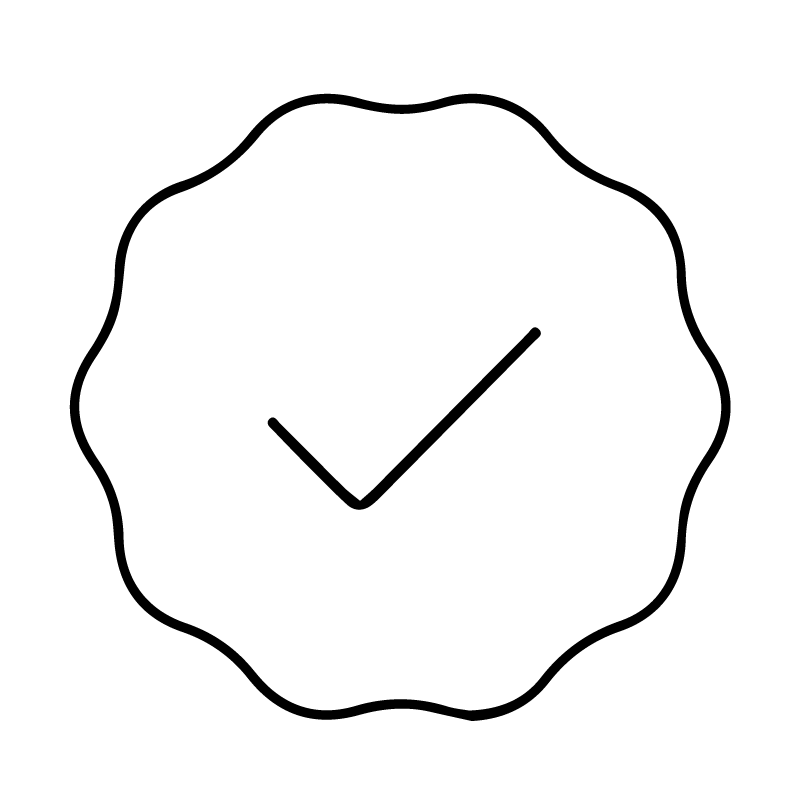
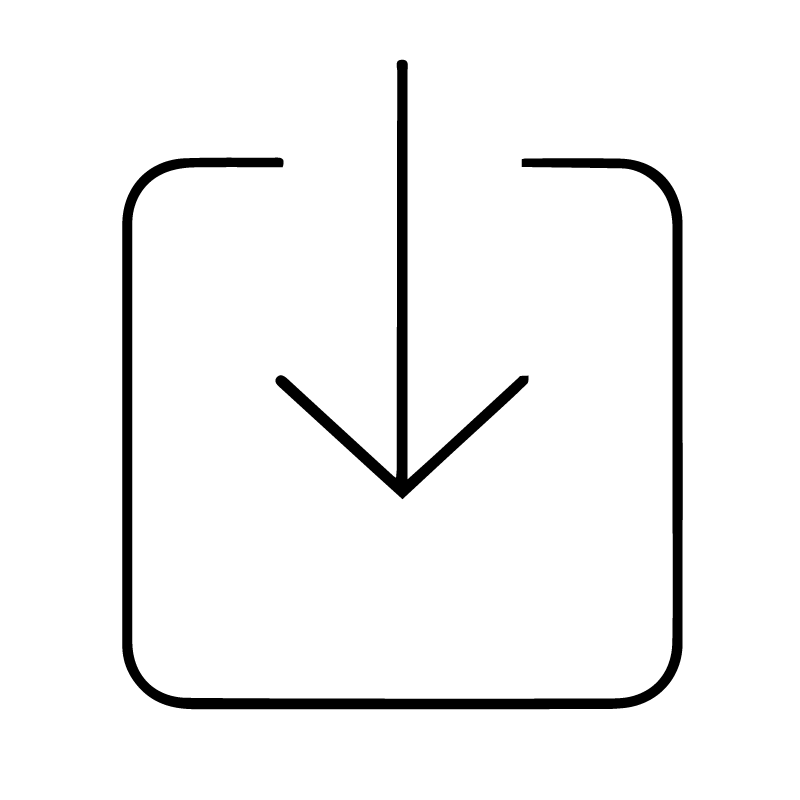

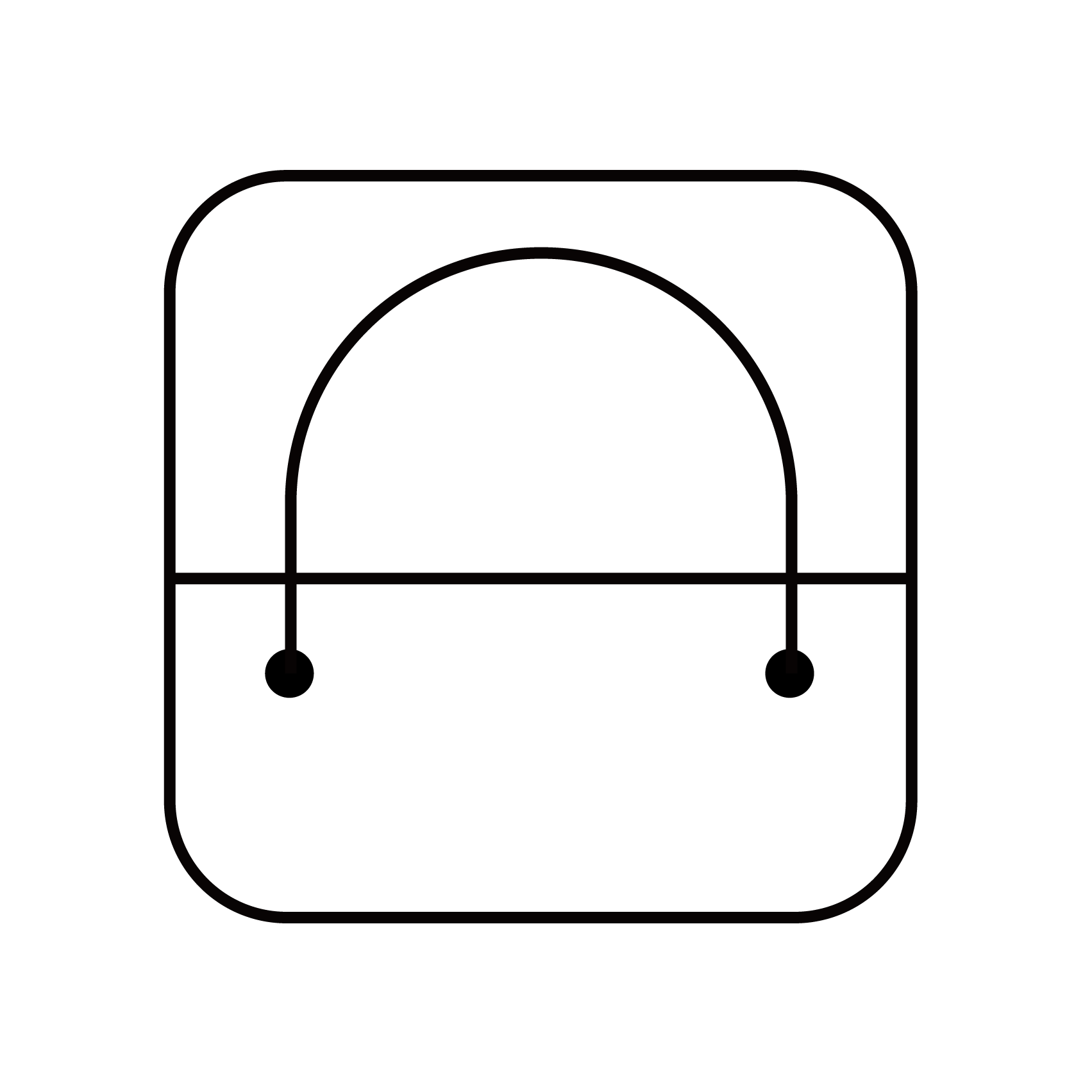
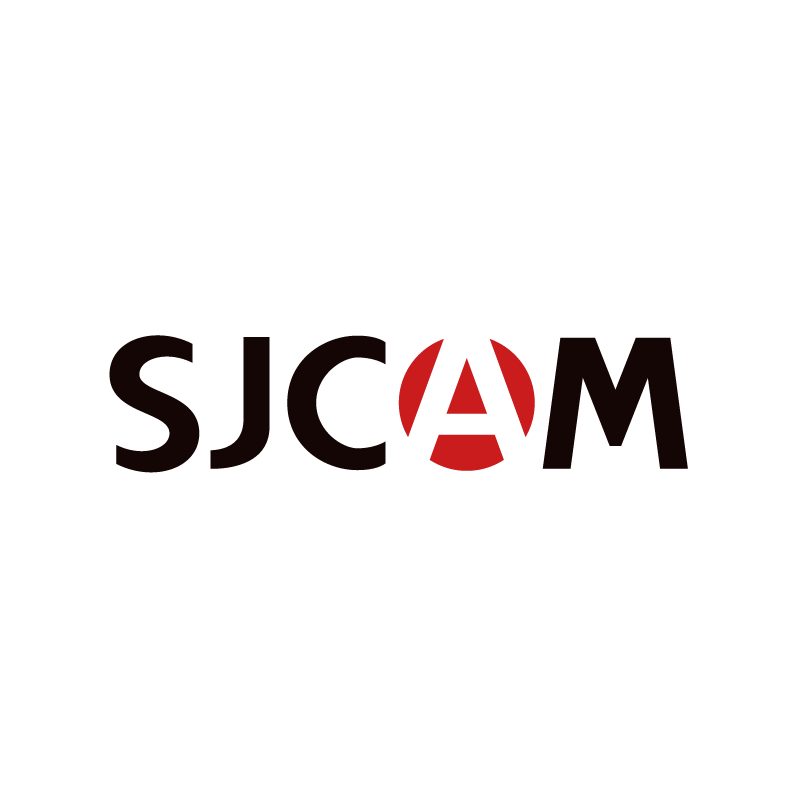


 Tmall Store
Tmall Store Jingdong Store
Jingdong Store Aliexpress Store
Aliexpress Store Amazon Store
Amazon Store




































